Fixes on Play Store Waiting for WiFi issue: The Google Play Store is one of the excellent applications for downloading Android apps on your devices. Here you can able to download all sorts of apps on your device. Moreover, nowadays most Android users are facing a new issue that is Play Store Waiting for WiFi it will happen at the time when you download the app on your device through WiFi. Then the main and the important reason for this issue occurs with not properly working WiFi, with that this issue may depend upon the version of your device. Here internet connection is not a reason to cause this error. Some experts have found that Google Play Store version 7.6 is the major reason for this issue. At the time when you facing this issue on your device, the Google Play Store won’t open on your device.
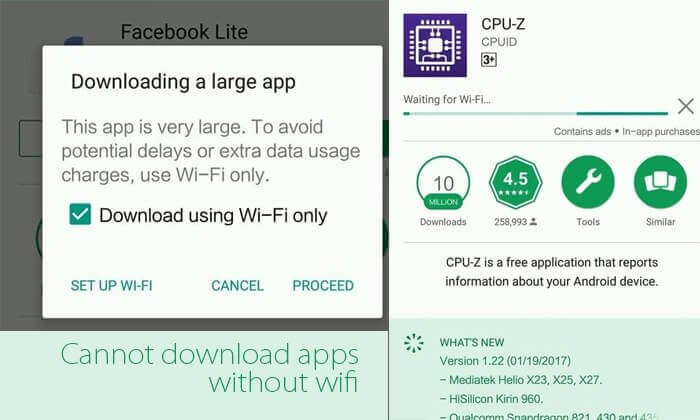
Here we show you what all are the reason for the Play Store Waiting for WiFi, with that we provide some solutions for those issues in the following content.
Issue 1: The Google Play Store app not get updated.
Solution: To solve this issue you have to update the Google Play Store application on your device. To update the app just open the Google Play Store app and you can see a menu icon which is located at the top left corner of the app. In that select the My Apps & games in that you will get the update of your Play Store app or Go to settings in that in the version option you can get the option.
Read also How to Solve Download Pending Error in Play Store
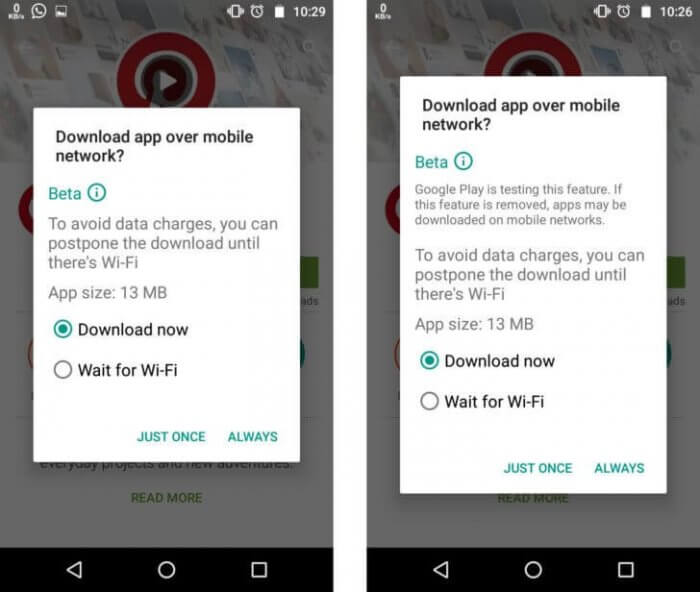
Issue 2: Restore the app via Factory Restore
Solution: It is one of the simple procedures to restore your device. Here first go to Settings in that scroll down to the option backup and reset just make a tap on it and it will get restore your entire device. Once it gets restored the app, you can use the app without any issues.
Issue 3: Issue in downloading the app for certain data limit
Solution: To solve this issue we have to change some settings on your Google Play Store. First, open the Google Play Store or Google Play Service in that select the Google Settings option that changes the download load limit according to your convenience.
If you have any doubts about solving “Google Play Store Waiting for WiFi” errors, kindly comment below.
